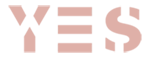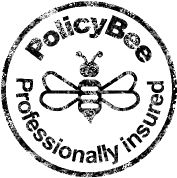Are you Team Trello or Team Asana?
Project management is an integral part of any business, and with the availability of many digital tools, it has become easier to manage projects remotely.
Two very popular project management tools are Trello and Asana.
Both Trello and Asana have unique features that make them suitable for different kinds of businesses and different types of projects. I tend to find that people usually have a strong preference for one over the other! Here, we will explore the benefits of using Trello, versus the benefits of using Asana.
The Benefits of Trello
User-Friendly Interface
Trello’s interface is one of the most user-friendly interfaces out there. It has a simple and intuitive drag-and-drop system that allows users to move tasks around easily. This makes it an ideal tool for small businesses or teams that do not have the luxury of a dedicated project manager.

Flexible
Trello is incredibly flexible in terms of its usage. It can be used for anything from managing projects to tracking personal tasks. The tool can be customised to fit the needs of a specific team or individual.
Visual Approach
Trello’s visual approach to project management is another advantage. The tool allows users to create visual boards with cards that represent tasks (think notice boards with post-its). Users can add comments, labels, due dates, and attachments to each card. This makes it easy for everyone on the team to know what tasks are being worked on and what needs to be done next.
Mobile App
Trello has a mobile app that makes it easy for users to access their boards on the go. The app is available for both iOS and Android devices and has all the same features as the desktop version.
Integration
Trello integrates with a wide range of third-party applications, including Google Drive, Dropbox, and Slack. This makes it easy for users to collaborate with others outside of Trello and ensures that all project-related data is centralised.
The Benefits of Asana
Task and Project Management
Asana is primarily designed for project AND task management. It allows users to create projects and subtasks and assign them to team members. The tool also provides a clear overview of project progress and deadlines.
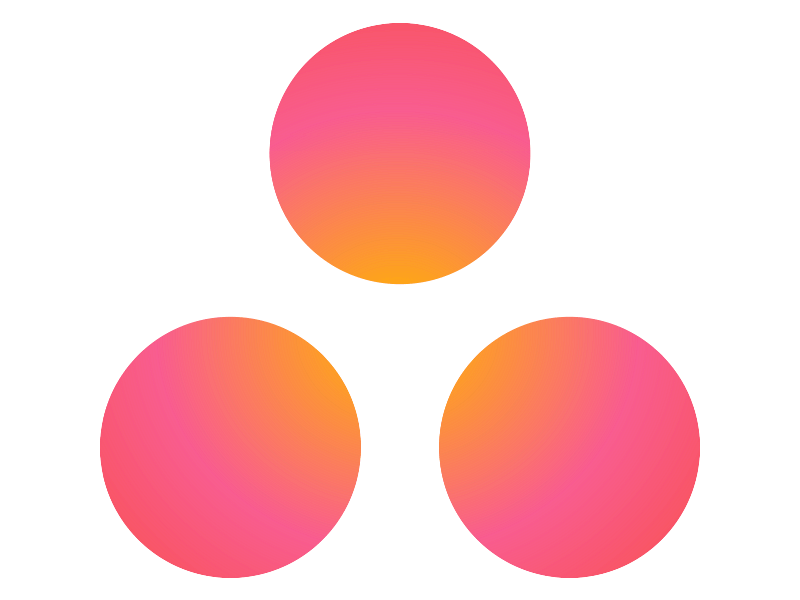
Collaboration
Asana is designed with collaboration in mind. It has a feature that allows users to comment on tasks and share files. ‘Doers’ of a particular task can also add followers to their tasks to keep everyone in the loop (removing the need to send update messages, for example).
Reporting
Asana provides users with detailed reports on project progress, team performance, and individual productivity. This makes it easy for managers to identify areas that need improvement and make data-driven decisions.
Templates
Asana offers a range of templates for different types of projects, including product launches, event planning, and marketing campaigns. This saves users time and ensures that they don’t miss any important steps.
Integration
Much like Trello, Asana integrates with a range of third-party applications, including Slack, Google Drive, and Dropbox. This makes it easy for users to collaborate with others outside of Asana.
Conclusion
Both Trello and Asana have unique features that make them suitable for different kinds of businesses. Trello is ideal for small businesses or teams that do not have a dedicated project manager. It has a simple and intuitive interface, is flexible in terms of usage, and allows users to create visual boards with cards that represent tasks. Asana, on the other hand, is designed for both project and task management. It offers detailed reports on project progress and individual productivity; provides a range of templates for different types of projects; and is designed for collaboration.
Ultimately, the choice between Trello and Asana will depend on the specific needs of your business.
Are you already ‘Team Trello’ or ‘Team Asana’? What are your favourite features?
If you’re new to project management tools, which one do you think you’ll choose?