Not everyone needs to know you have updated every field in LinkedIn. So did you know LinkedIn allows you to turn off the Activity Broadcasts (you may think of this as the updates notification setting) – which means when your doing a mass update of your profile, everyone won’t see that you have just added your school etc……
The updates that normally trigger an activity broadcast or update are:
- Adding a new current job position
- Adding a new current school
- Adding a new link to a website
- Recommending someone
- Following a company
- Adding a connection
- Adding additional skills to your profile.
- Sharing content with your network.
- Editing the title of your current position
- Current work experience anniversaries
So when doing major updates to your profile – I thoroughly recommend turning off the Activity Broadcast. However, I am conscious that not everyone knows how to do this. So hopefully this quick tip will help you.
- Log in as normal to LinkedIn.
- Go to your Privacy and Settings Page – to get to here, move your cursor over your photo in the top right hand corner of your homepage and select Privacy and Settings.
- Go down to the bottom of your screen to Privacy Controls.
- Select Turn on/off your Activity Broadcasts.
- Remove the tick from the tick box that says “Let people know when you change your profile, make recommendations or follow companies.”
Bonus Tip: You may want to turn this option off if you’re looking for a job and don’t want your present employer to see that you’re updating your profile.
Just remember to turn it back on at the end, because normally you want others to see you have been interacting on your profile. I also recommend that you turn it back on just as you do the final “juicy” update – Another good tip is you save changing your Headline (120 characters which is Google Searchable so should be keyword rich at the same time as explaining the difference you make) to the very end once the update status notification is turned back on.
At Your Executive Secretary we now offer a 30 Steps to creating a Great LinkedIn Profile Package – if you would like to know more, call me on 0800 612 5596 to register your interest.
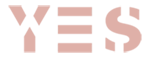

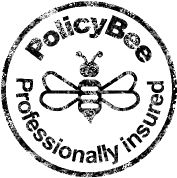



That’s really useful – I wish more people knew about it!