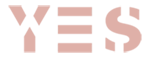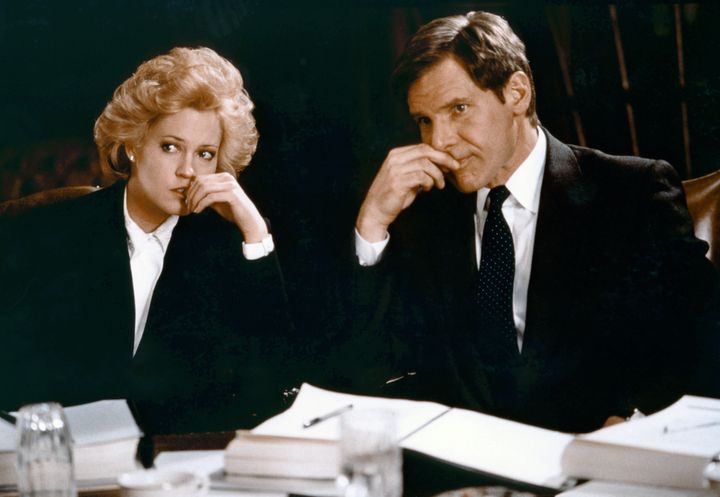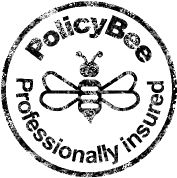As a business owner or entrepreneur, your time is precious, and your focus is essential for driving your company’s success. Hiring a Virtual Assistant (VA) is a strategic move to reclaim your time and boost productivity, but knowing what tasks to delegate can be a challenging decision. Often we hear from prospective clients that they really need help, that they fear burnout if they carry on as they are… but they just don’t know where to start.
Effectively delegating tasks to a Virtual Assistant requires thoughtful consideration and a clear understanding of your priorities and boundaries. In this guide, we’ll explore key strategies to help you decide what to delegate when you bring a Virtual Assistant on board.

Identify Your Core Skills:
- Start by identifying tasks that align with your core skills and areas where you really shine. These are the tasks that only you can do and contribute significantly to the growth and success of your business. Anything that falls outside these core competencies is a potential candidate for delegation.
IDEA
Think about how someone else’s core skill is admin: that’s what they excel at and are more than happy to do!

Assess Time-Consuming and Repetitive Tasks:
- Take stock of your daily or weekly activities and identify tasks that are time-consuming or repetitive. These tasks may not require your unique expertise and could therefore easily be handled by a Virtual Assistant. Examples include personal admin, diary and email management, data entry, and social media post creation and scheduling.
TOP TIP
Your Virtual Assistant may be able to implement automations to replace repetitive tasks.
Consider Your Energy Levels:
- Reflect on tasks that drain your energy and focus. Delegating these tasks to a Virtual Assistant allows you to redirect your energy toward high-impact activities that require your full attention. This not only improves your overall well-being but also enhances your efficiency in critical areas of your business.
DID YOU KNOW?
30% of entrepreneurs say they are often or constantly burned out.
64% of entrepreneurs say they are more stressed now than they were two years ago.
Only 33% of entrepreneurs take proper breaks to help alleviate burnout.
An estimated 29% of entrepreneurs experience long-term negative effects of burnout (ONS data).
Prioritise Strategic and Revenue-Generating Activities:
- Your primary focus should be on strategic and revenue-generating activities that contribute directly to the growth of your business. Delegate administrative and organisational tasks to your Virtual Assistant, freeing up your time to concentrate on business development, client relationships, and other strategic initiatives.

POV
Sometimes work is ‘challenging’ because you find it boring!
Evaluate Learning Curve vs. Time Investment:
Assess tasks based on the time it would take for you to teach someone else versus the time it would save in the long run. If a task requires significant training, it might be worthwhile to delegate if it’s a recurring activity. However, tasks with a steep learning curve and minimal time savings may be best kept for yourself.
Examine Seasonal or Project-Based Work:
Virtual Assistants can be invaluable for handling seasonal or project-based work. Identify tasks that ebb and flow throughout the year or are specific to certain projects. Delegating these tasks allows you to scale your team efficiently without the need for permanent hires.
FACT
You don’t pay NI, pension contributions, sick leave etc for your contracted Virtual Assistant.
Review Your Pain Points:
- Pinpoint areas in your workflow where you frequently encounter challenges. Whether it’s managing emails, organising documents, or handling customer inquiries: delegating tasks related to these pain points can significantly streamline your operations.
POV
Think about how much money you could generate if you could free yourself up for a day… versus how much you would spend on a Virtual Assistant to take care of your to do list on that day.

-
Set Clear Priorities:
- Clearly define your priorities and business objectives. Tasks that align with these priorities should be retained, while those that do not directly contribute to your goals can be considered for delegation. This ensures that your Virtual Assistant’s efforts frees up your time for your overarching business strategy.
-
Maintain Effective Communication:
- Establish open and transparent communication channels with your Virtual Assistant. Clearly convey your expectations, preferences, and any specific guidelines related to delegated tasks. Regular check-ins and feedback sessions help refine the delegation process over time.
TOP TIP
Think about how you like to communicate (email, phone calls, WhatsApp chat) and discuss this with your Virtual Assistant, before you start working together.
Start Small and Scale Up:
If you’re new to delegation, start with smaller, less critical tasks to build trust and confidence in your virtual assistant’s capabilities. As trust grows, gradually delegate more complex and crucial responsibilities.

POV
Your Virtual Assistant may be quicker than you at some tasks! They won’t be distracted by peripheral matters that might be connected but not important.
In conclusion…
Effective delegation is a skill that can transform your business by freeing up your time to focus on what matters most. By carefully assessing tasks based on these strategies, you can make informed decisions about what to delegate when hiring a virtual assistant, ultimately leading to increased productivity, efficiency, and business success.
Photos by Digital Buggu and Andrea Piacquadio.