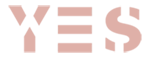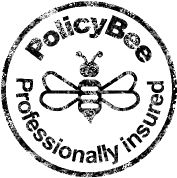Hosting your own webinar can be a lucrative and smart move to make. It enables you to totally maximise your time, as well as getting you in front of a large number of potential clients, at any one time.
There are only two real downsides to hosting your own webinars – addressing any potential fears you may have over speaking in front of a camera, and knowing how to actually host it!
With several different free and paid-for webinar software options available, here is an overview of the most popular ones.
Google+ Hangouts (Free)
The biggest downside to Google+ Hangouts is the fact you can only have up to 10 people on a video call (15, if you have a business account). You also cannot sell products during a Google+ Hangout not can you sell the video afterwards. Google+ Hangouts can be recorded though and uploaded straight to YouTube and/or your website too.
Skype (Free)
You can have up to 10 people on a video Skype call but, in order to host a video call of that size, you need to have a premium account. You’ll also need to have separate recording software, if you wish to record your video.
Zoom (Free & paid options)
Zoom allows you to have up to 25 participants on their free package but the length of call cannot exceed 40 minutes per meeting. You can however, have unlimited call time on the basic paid-for packages. You also have the ability to host calls for 100 & 200 participants, if you opt for a monthly paid-for package. You can easily record your calls and you have access to both video and audio only files.
Webinars OnAir (From $19.97 a month)
This is another software option that is built on top of Google+ Hangouts. It enables you to sell from within the video and you have the option to charge for attendance too. The basic package allows you up to 25 attendees – but they have options for up to 5,000 people.
GoToWebinar (From $79 a month)
GoToWebinar enables you to record videos, as well as having audio and call-free options. There’s also options to poll and survey your attendees too. The basic package allows you up to 100 attendees.
ClickWebinar (From £24 a month)
ClickWebinar easily integrates and is compatible with YouTube, Facebook, Google Calendar and Microsoft Office (to name a few). Their basic package allows up to 25 attendees and up to 2 hours recording time.
EasyWebinar (WordPress Plugin – $397 per year)
Uses Google Hangouts and YouTube Live as the live stream HD technology built on the backend. Can host private or public webinars and have an unlimited number of attendees. Can also create automated evergreen webinar funnels.
Webinar Ignition (WordPress Plugin – one-time payments from $97)
Create live and automated webinar funnels with Webinar Ignition. Integrates seamlessly with WordPress so you can host webinars directly from your site. It also integrates with most auto-responder programs and you can also host paid-for webinars too.
Do you currently host your own webinars? If so, what software would you recommend? Maybe you haven’t yet started your own videos – which software option do you think you’ll go for? Why not leave your comments in the box below and help others make the leap.
Image ©