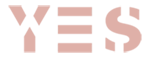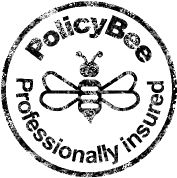Video conferencing technology has become incredibly popular this year as a result of the Covid-19 pandemic, helping many businesses to continue to work despite millions of people being ‘out of office’. Back in April 2020, Microsoft Teams reported that their daily users increased by 31 million in just over a month, and between March and June 2020, the Zoom app was downloaded over 300 million times. However, though the majority of us have at least a passing familiarity with virtual meetings, it is a bit of a leap from an informal family catch up or virtual pub quiz to the formality and structure of a virtual business meeting, so here are our top technological tips to help make your meeting as successful and straightforward as possible!

- Email in advance, and send out reminders just before the event. Send out invitations to your meeting and include clear joining instructions, in advance of the meeting. Make sure that the agenda is also provided, along with any documentation that the attendees need to have looked at prior to the meeting too. If the information is confidential, make sure that it is password protected or shared via a secure portal. It’s also helpful to send out reminders with joining instructions the day before (and sometimes an hour before) the actual event.
- Offer attendees the opportunity to attend a practice meeting – If any of your attendees haven’t used your chosen virtual meeting platform before, why not set up a test meeting for them to attend? This ‘tech check’ could cover the basic functionality of the tool (i.e. making sure that the microphone is attached and learning how to mute yourself, etc.), and may prove particularly useful for those individuals who need to deliver a presentation during the meeting too. If they are delivering a presentation, it’s important that they have the ability to share their screen and that they then have confidence to do this live on the day. If you are using Zoom as your video conferencing tool, you could also mention in your joining instructions that attendees can join test webinars themselves, prior to the event, via the webpage: https://zoom.us/test
- Make sure everyone is using the latest version of the video conferencing software, if appropriate! If your meeting attendees have got video conferencing software downloaded on their computers or phones, ask them to make sure that it is the latest version so that they don’t have to update it as the meeting is beginning! Gently encourage users to test the platform in advance so that the meeting can start promptly and with minimal technical issues.
- Consider whether audio only is more appropriate – Audio-only calls are recommended over video-conferencing for large meetings, as it may be impractical to have everyone on camera, particularly if some users are calling in from locations where the background is a little distracting. In addition, audio is often more reliable than video, as a fast and stable internet connection is required for virtual meetings with video. If the connection is unstable, the video/sound could freeze or even drop out.
- Maintain privacy – if you don’t require all attendees to join at the very beginning of the call and remain online throughout the meeting, send out invitations to attendees that give an approximate time for them to join the meeting. Some video conferencing tools, like Zoom, have a waiting area so that attendees can be granted access by the host when appropriate, which can help with privacy. In addition to this, make sure that you don’t widely publicise the link for the meeting and also make use of the password feature, if the tool has one, to prevent uninvited attendees from jumping knowingly, or unknowingly onto the call at the ‘wrong’ moment!
- Have IT support available – and make a back-up plan! Even if you have meticulously planned your meeting, it’s important to have IT support on standby throughout the meeting so that you can get prompt assistance with any technical issues. It’s also important to have a clear back up plan so that if the call is disrupted by technical issues (i.e. such as poor audio or video quality) that the meeting can either be temporarily postponed and rescheduled, or that an alternative technological solution can be used.
Virtual business meetings are a great way of bringing key stakeholders together, regardless of geographical location or local lockdowns, but the same levels of careful planning and preparation that you would dedicate to an in-person meeting are required to ensure that a virtual event is as successful and productive as possible.